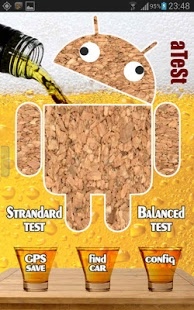Alcohol Test 2.0
Paid Version
Publisher Description
English version
The most complete and entertaining Alcohol test on Android.
Main features:
- Standard Test based on official alcoholic tables, user-friendly manageable without having to resort to the keyboard;
- Blood alcohol content (BAC) measurement
- Calculation of time required to return legally to drive and to be totally sober;
- Funny tests of coordination with funny icons and sound effects;
- Ability to store the car's position using GPS, to be able to find your car easily with the navigator;
- Ability to configure the taxi number of your area to be able to easily call;
- Ability to call a taxi by SMS message with the address automatically detected by GPS to save money;
- Ability to send a preset text message to someone you know;
- Ability to call an ambulance for emergency;
- Voice instructions;
- App to SD
- Summary table of the main symptoms of alcohol intake.
*** The GPS performance depends on the quality of your device.
Test alcolico, etilometro, breathalyzer
About Alcohol Test
Alcohol Test is a paid app for Android published in the Food & Drink list of apps, part of Home & Hobby.
The company that develops Alcohol Test is Icarus. The latest version released by its developer is 2.0. This app was rated by 1 users of our site and has an average rating of 4.0.
To install Alcohol Test on your Android device, just click the green Continue To App button above to start the installation process. The app is listed on our website since 2012-12-19 and was downloaded 10 times. We have already checked if the download link is safe, however for your own protection we recommend that you scan the downloaded app with your antivirus. Your antivirus may detect the Alcohol Test as malware as malware if the download link to appinventor.ai_nightclubtorino.AlcoholTestEng is broken.
How to install Alcohol Test on your Android device:
- Click on the Continue To App button on our website. This will redirect you to Google Play.
- Once the Alcohol Test is shown in the Google Play listing of your Android device, you can start its download and installation. Tap on the Install button located below the search bar and to the right of the app icon.
- A pop-up window with the permissions required by Alcohol Test will be shown. Click on Accept to continue the process.
- Alcohol Test will be downloaded onto your device, displaying a progress. Once the download completes, the installation will start and you'll get a notification after the installation is finished.